The Common Data service for analytics, announced on March 21st, was the missing piece in Microsoft’s new suite of BI technologies. It will make end-to-end analytics applications building accessible to a whole new range of more business-minded people (such as our very own Sensdat consultants!), further helping to bridge the gap that has always existed between IT and business. It may also make IT developers used to older technologies a bit frustrated, as they will have to learn M and DAX. These languages are predicated to replace – in the medium to long term – technologies such as SSIS and MDX, at least when it comes to cloud analytics.
So where does the Common Data Service for analytics (or CDS-A) fit into the new MS analytics suite?
In this post, I will try to explain what the CDS-A is and what it is not.

What is the CDS-A? And what is it for?
According to Microsoft, the goal is to make it easy to ingest any data, from any source, at scale.
Essentially, Microsoft is bringing a data lake technology directly into Power BI: people with Power Query skills can get data from multiple sources, centralise, and manage that data within their Power BI experience. The data lake will come with a standard schema, called the Common Data Model, with the most common business entities from the main departments that report to the CEO (marketing, sales, customer service, finance), and connectors that ingest data from the most common sources into this schema.
Ok, but what’s the difference between CDS-A and SSAS Tabular/Azure AS?
In order to understand the difference between CDS-A and SSAS, it is interesting to make an analogy with the human brain, which, in a simplistic way, is formed of two main parts: the cortex and the subcortex.
The cortex: it is the outermost shell of the brain that takes care of complex thinking abilities. In other words, it is the system that takes raw information and transforms it into thoughts.
The subcortex: the subcortical structures of the nervous system are situated beneath the cerebral cortex, and receive extensive inputs from it and the peripheral sense organs and stretch receptors. In short, the subcortex gathers raw information from the organs.
Azure AS, SSAS and Power BI datasets all belong to the new OLAP family – based on the Tabular technology – and their job is to provide a semantic model (or “cube”) with the business logic to end users. Azure AS and Power BI models are the cortex of your business. It is where the information is processed to make sense of it.
Until now, Power query (integrated to Power BI and SSAS Tabular) enabled users to get data from different sources, cleanse it, and mix and mash it directly into the data model. However, this was a “quick and dirty” way of doing BI, as the main function of a data cube is to build the business logic (the KPIs), to transform the raw information into intelligence, but not to centralise data from different sources.
CDS for Analytics belongs to the Data Warehouse/Data Mart/Data Lake family. Its main job is to aggregate, clean, transform, integrate and harmonize data from many sources. It is the central repository for your business data. It is the subcortex of your business. There is no tangible intelligence there, just raw information. It is a key step to put in place prior to building any cube (cortex of your business), reports, and dashboards (the eyes of your business).
These two different elements of the new MS BI suite both have totally different functions that are key to a well implemented end-to-end BI platform.
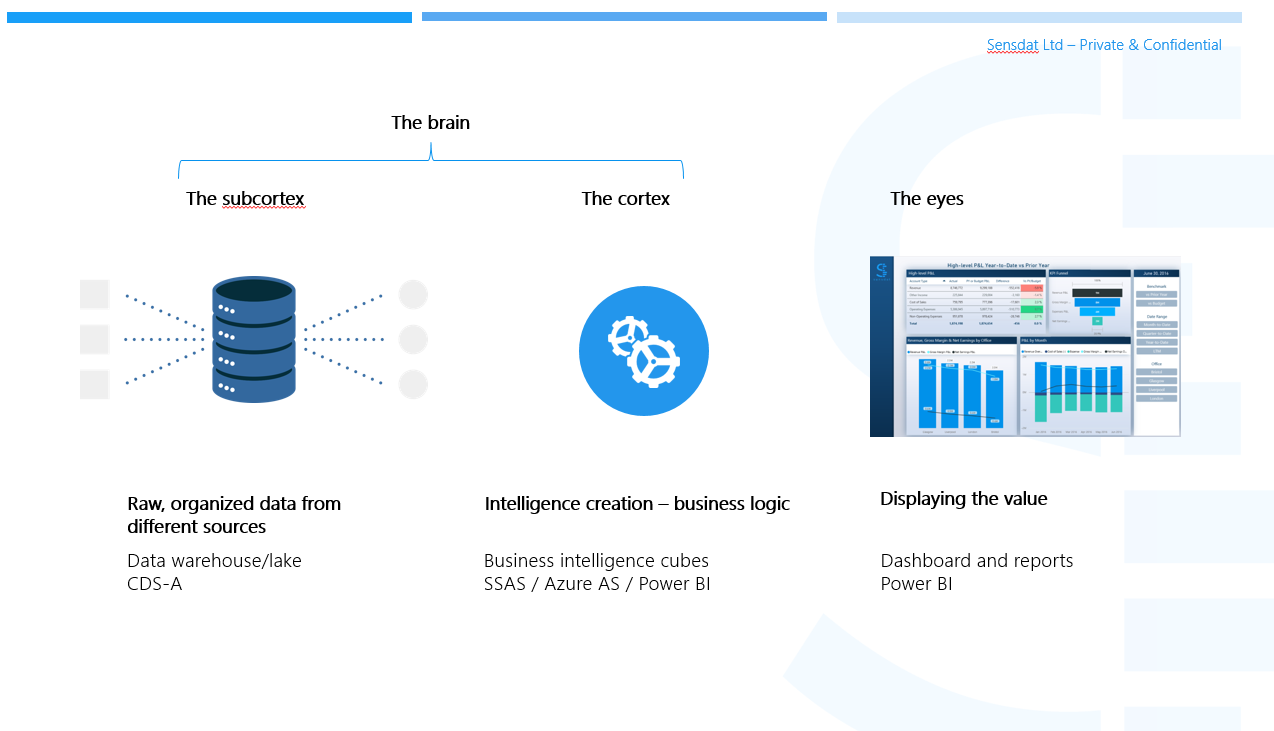
Bonus: What’s the difference between the CDS for Power Apps and the CDS for Analytics?
An intuitive way to explain this is by thinking of the traditional relational database. In this more traditional world, there is typically an OLTP system running the transactional system. Then, on the top there is a separate system doing analytics (OLAP), which is optimised for that specific role.
In many respects, it is the same with the Common Data Service (CDS):
- The CDS for applications is underlying business process applications (Dynamics 365, PowerApps,…).
- The CDS for analytics is laid out and optimises for analytics scenarios.
The “CDS-Apps” and CDS-A are thus two different services. Sometimes you will build apps that use both and in in some cases you will have apps using only one of them – for example, if you build a PowerApp and do not analyse its data, or if you build a central repository of data without any input from a PowerApp.
So, what’s the real innovation with CDS-A?
When looking at the announcement of the Common Data Service for Analytics and its potential to revolutionise the traditional way of building data warehouses, I feel as excited as when I first came across Power query and Power Pivot a few years ago (before Power BI existed). I really believe that CDS-A will be to the DW field what Power pivot and Power Query (more lately Power BI) are to the BI field: a revolution for the way of building IT analytics apps. Ten years ago, the BI industry transitioned from IT-driven OLAP technologies (MD cubes) to simpler, faster technologies (yes, Power BI’s underlying technology is 10 years old!) that allowed business analysts to self-serve and build their BI models without needing an IT project for that.
With CDS-A for analytics, Microsoft is doing it again but in the data warehouse/mart/lake field.
The Common Data Service for analytics was the missing piece in Microsoft’s new suite of BI technologies. It is now here, and will consolidate Microsoft’s position as the go-to vendor for your digital transformation in the data field.
Kevin
Kevin Follonier is a swiss co-founder and CEO of Sensdat, a data analytics consulting firm helping people and companies make sense of their data.



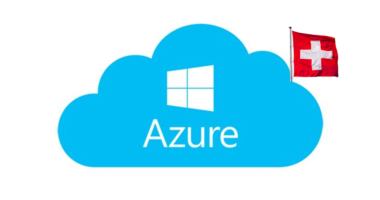

Recent Comments